













More about Fiverr

How do I use my Fiverr promo code?
Snag a quality freelancer for less by going through these quick steps:
- Check out our selection of offers and discount codes, then pick one by clicking the blue ‘Get Code’ or ‘View Discount’ button opposite it.
- When choosing a deal without a code, follow the link in the pop-up window that follows to be taken to Fiverr with your desired offer in place.
- As for a code, you’ll need to copy yours once it revealed itself, then take the link and begin browsing for your preferred freelancer.
- Once you’ve found your person and added them to your cart, proceed to the checkout until you reach the payment details screen.
- Unfold the box on the right and paste your code in there, then click ‘Apply’ to see your newly reduced price.
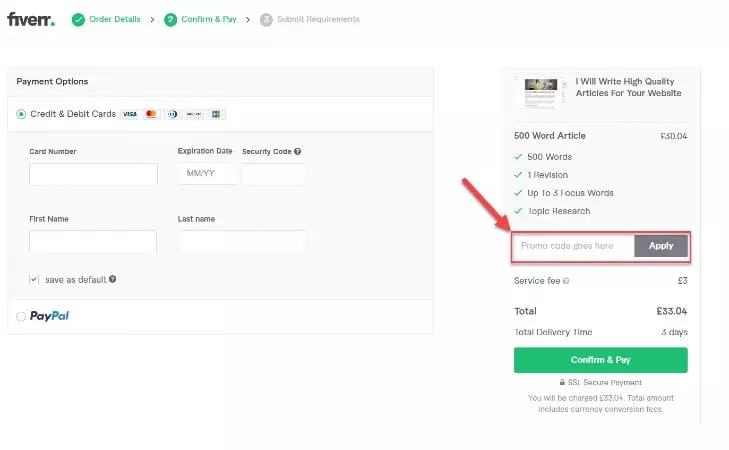
vouchercloud Top Saving Tip
When selecting a freelancer, use the ‘Compare Packages’ tool to get a back-to-back assessment of which package provides the best value for your project.
Fiverr elevate
If you’ve offered your services up to Fiverr, you may be entitled to great deals that benefit the self-scheduling freelancer. The Fiverr 'Elevate' page provides sellers the chance to learn the ropes for essentials like health cover and taxes that a freelancer needs but may not have. Not only that, Elevate will provide phenomenal deals that cut costs for tasks like tax calculation and pension funds so you can concentrate on the task at hand without worry.
Refer a friend to Fiverr
Whether you’re a buyer or a seller, you can secure savings on future work by referring a friend to Fiverr. For every successful referral you give, you can your friend can earn up to $100 credit to help you cut costs on the next freelance job your business requires.
Fiverr guides
If you’re a bit daunted by the prospect of starting your own business, Fiverr have plenty of online guides to help. From graphic design 101s to beginners guides on digital marketing and creating a YouTube channel, there’s a little something here for every budding entrepreneur.
Fiverr delivery options
Once you’ve put through the details of what you want from your selected freelancer – things such as word count, imagery, number of web pages etc. – you will be charged for the service, after which you can coordinate with your freelancer personally to go over the finer details of your project.
Returns to Fiverr
If you find yourself unsatisfied with the work you requested, you should liaise individually with your freelancer to come to an agreement on a partial refund or for them to re-do their piece. You can do this anytime once you are logged in by selecting ‘Manage Requests’ under your account settings.
Contact Fiverr
To get in touch with the Fiverr team, use any of the following methods:
Submit a request: Send a ticket regarding your current query/problem.
FAQs: See the support centre for quick answers to general questions.
Twitter: @fiverr
